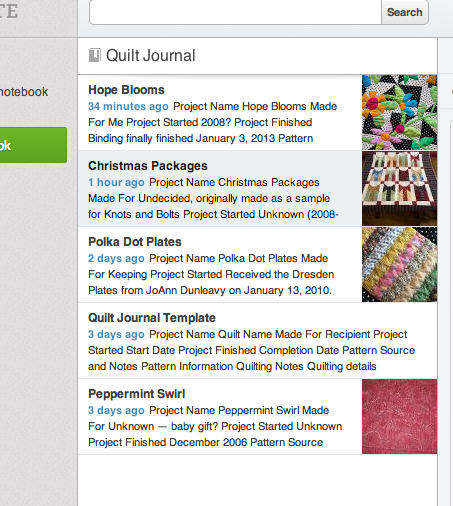 I go through spurts with using Evernote. I should really use it more than I do, because it’s a pretty neat tool, and would probably help me remember a lot of things that I wish I wouldn’t forget.
I go through spurts with using Evernote. I should really use it more than I do, because it’s a pretty neat tool, and would probably help me remember a lot of things that I wish I wouldn’t forget.
Of course, it would help to actually look at what I’ve saved there: I recently found something in it that I was wondering about, and voila….right in Evernote, right where I’d put it.
I’m not sure why I’m not more consistent about using it, but it’s pretty clear that I can sometimes have a short attention span.
Documenting my quilts is going to be a long-term project, and one that I think Evernote is going to be well-suited for. My goal is to add at least one quilt at a time, and I’m aiming for one-a-day-ish. At least a couple a week. Ish.
Here’s the process I’ve got going, I’m sure I’ll tweak it as I continue to add to it.
Make a copy of my template
I created a template note with headings and sections for the things I want to try to keep track of. If I don’t know something, or it isn’t relevant, I can just delete that section for the current quilt.
This note lives in the Quilt Journal Notebook, and when I want to add a quilt, I can just right-click on it, choose “Copy to Quilt Journal” — and then start editing the fresh copy, leaving the template for the next quilt entry.
Enter everything I can remember about the quilt.
Unfortunately, there’s a lot of “unknowns” or “I thinks” being entered, but I’m making use of my blog as I can to fill in details, and not getting too worried about having all of the information. Mostly I kind of want to be able to keep track of how many I’ve made and where they are, if I can remember that…
Tag the note
I try to think of as many keywords that might be relevant to the quilt.
Add photos
I’m putting in several to show at a minimum the full quilt, the back of the quilt, and some of the quilting detail. I have a premium account, so I don’t have to worry about going over an upload limit. If you just have a free account, this might be an issue if you are wanting to include lots of pictures.
Lather. Rinse. Repeat.
There’s nothing personal or private in my Quilt Journal, so I’ve actually made it public, if you are interested in having a look:
https://www.evernote.com/pub/srearley/quiltjournal
{If you follow the link, it’ll ask if you want to join the notebook or view the notebook — I would recommend just doing the latter}
I’ve only got a few quilts entered so far, and maybe as I get going with this, I’ll change my mind about how I want to use it. If I learn new things about using Evernote for this, I’ll be sure to share. If you have questions, please let me know!
If you would like to try using Evernote, you can use this link to try Premium for free (and it gives me some credit, too). Evernote Registration link
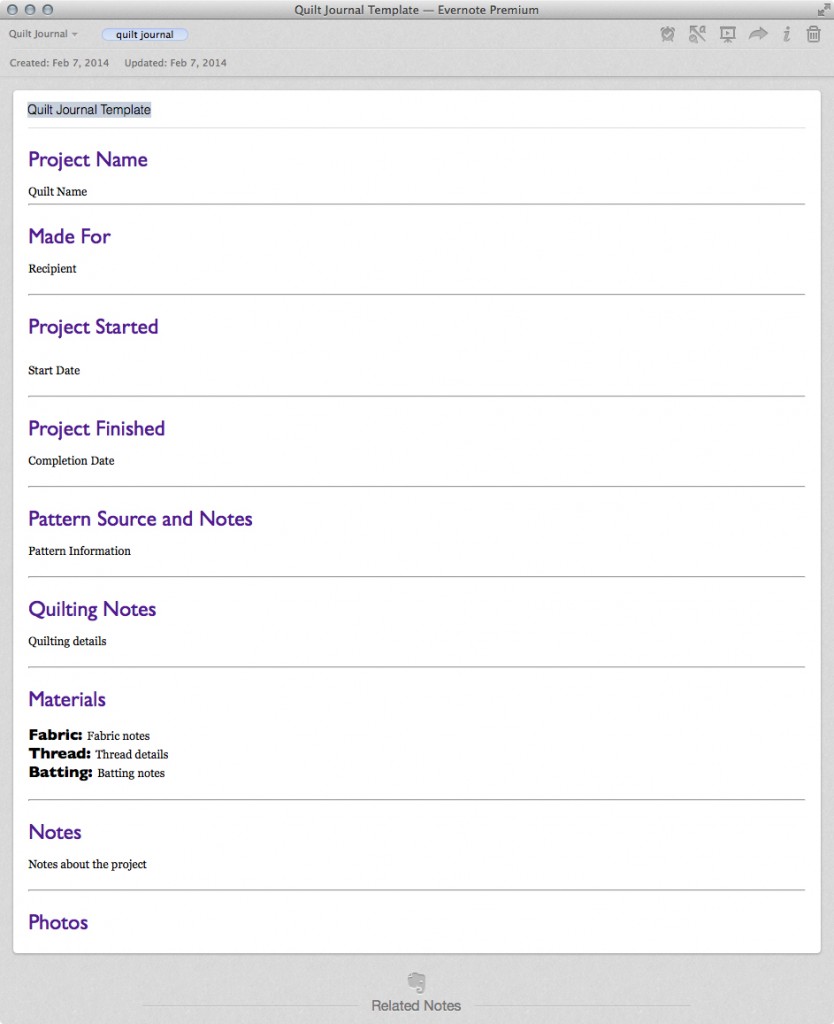
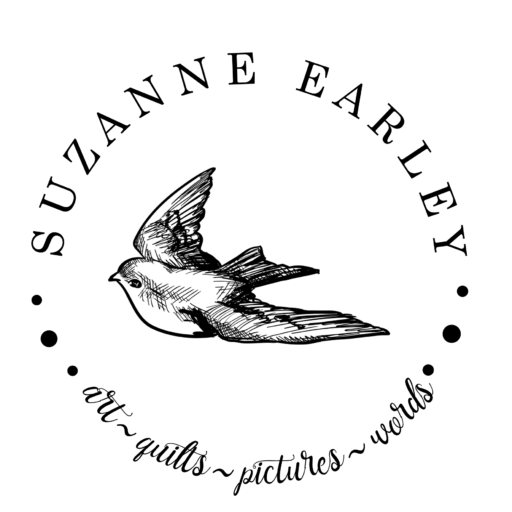
For me, the quilt journaling process has always been a chore. I find that it takes a degree of discipline to document your creation while you are still in the creation process. I don’t know if I am up to the challenge. I used to ‘blog’ my quilts but got busy and blogging did not help me get quilts out the door. After reading this post, I did some comparison research between Evernote Premium and Office 365’s OneNote. I love the idea of creating a template so you don’t have to re-invent the wheel with every task. I can see myself using Evernote for a daily journal that spans several interests – quilts, grand children, and photography classes. As always, I value your advice and adventures.
hi, love the idea, can you send me the template you use?